Help
Search for a question
Type your question or search keyword
Getting Started
Learn the basics, connect your calendar and discover features that will make scheduling easier.
Availability
Determine when you would like to be scheduled and explore our advanced availability options.
Customize Event Types
Tailor your invitee experience and ensure you’re collecting the information you need when they book.
Embed Option
Discover options for adding Calendly to your website, ensuring your visitors schedule at the height of their interest.
Team Scheduling
Find out how to configure multi-user scheduling.
Integration
Connect the tools in your workflow directly to Calendly, or learn about what we’ve built to streamline your scheduling.